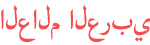Duration 3:2
Using the Print Then Cut feature on your Cricut to print a Savlabot Cup Cozy Template
Published 7 Aug 2020
Cutting Out a Savlabot Printable Template with your Cricut Cutting Machine is pretty easy, you just need the right file 🙂 I have been adding Print Then Cut Cricut files to my Etsy Shop and these cup cozy templates work on Silhouette cutters too! Supplies: Cricut Cutting Machine (I have the Explore Air 2) Heavy Weight Cardstock Paper (I use Recollections Brand 65 lb or 110 lb Cardstock) Savlabot Print Then Cut Templates- Available on Etsy https://www.etsy.com/shop/Savlabot?ref=seller-platform-mcnav§ion_id=27189275 Cup Cozy in video is a pattern by KehrerBerryCrafts https://www.etsy.com/listing/934985308 ..... This tutorial assumes you have basic knowledge of Cricut Design Space and how to set up a new project, I am only going to show you how to use the Print Then Cut Feature using my files. Though you can use these instructions for other .png files. I would also like to add that I use .png files that are set up to work with Cricut machines and are sized within the 6.75″ x 9.25″ area that is allowed by the Print Then Cut Feature. I save my files at a high resolution so that they print at a high quality so they will need to be re-sized after loading into Design Space. .... Find a step by step tutorial for this project on my Blog https://savlabot.com/?p=3992 Visit my Etsy Shop to find more Print Then Cut Templates: https://www.etsy.com/shop/Savlabot?ref=seller-platform-mcnav§ion_id=27189275 ..... Music in Video by Cheep Beats https://cheepbeats.com/product/idea/
Category
Show more
Comments - 7