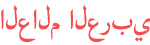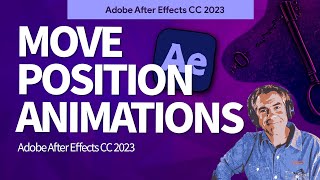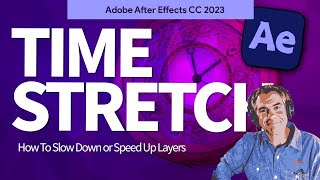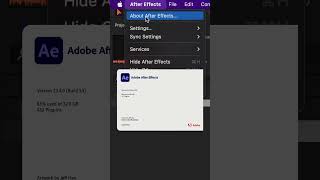Duration 1:00
How To Reveal Passwords in 1Password
Published 31 May 2023
How To Reveal & Conceal Passwords in 1Password Password Manager This tutorial will show you how to Reveal & Conceal Passwords and hidden credit card numbers in the password manager, 1Password. Check Out 1Password: https://1password.com Keyboard Shortcut to Reveal Passwords:Press the Option or Alt Key and hover over a concealed password to reveal. How To Reveal Passwords in 1Password (manually): 1. Open 1Password 2. Select a Login or Credit Card 3. Click the Arrow to the right of the password 4. Select Reveal to show password 5. Click arrow and select Conceal to Hide How To Reveal Passwords in 1Password (keyboard shortcut): 1. Open 1Password 2. Select a Login or Credit Card 3. Hold Option or Alt and hover over password to reveal How To Set 1Password Settings: 1. Go to 1Password & Settings 2. Select ‘Security’ 3. Go to ‘Concealed Passwords’ section 4. Uncheck ‘Always show passwords and full credit card numbers’ 5. Check ‘Hold Option to toggle revealed fields’ --------------------------------------------------------------- ➜Amazon Influencer Store: https://www.amazon.com/shop/mikemurphyco ➜See All My Gear: https://www.mikemurphy.co/podgear ➜ Get Adobe Creative Cloud: https://mikemurphy.co/adobe ➜Screencast Software: Screenflow: https://mikemurphy.co/screenflow --------------------------------------------------------------- ➜ VISIT MY WEBSITE: - https://mikemurphy.co ➜ SUBSCRIBE TO PODCAST -https://mikemurphy.co/mmu ➜ SOCIAL MEDIA: - Instagram: http://instagram.com/mikeunplugged - Facebook: https://mikemurphy.co/facebook - Twitter: http://twitter.com/mikeunplugged - YouTube: https://mikemurphy.co/youtube Amazon Associates Disclosure: Mike Murphy is a participant in the Amazon Services LLC Associates Program, an affiliate advertising program designed to provide a means for sites to earn advertising fees by advertising and linking to Amazon.com
Category Education
Show more
Comments - 0