Duration 14:31
Huion Kamvas Studio 22 (Tablet + PC ALL-IN-ONE Miracle) - Review
Published 2 Sep 2020
👨🎨 BACK TO SCHOOL SALE!! Get a MEGA 30% OFF ($171) the ART School for Digital Artists program 🎓 http://artschool.ai/ until August 31st 2023 ONLY!! Join the program and access our private art community on Discord! WE JUST PASSED 18,000 ENROLLED STUDENTS! Nani?! What are you waiting for! 🖌 Get my brushes for FREE here: http://cbr.sh/befto 🚀 My Store: https://cubebrush.co/mb #ARTSchool _________________________________________________________________________ FOLLOW ME ON SOCIAL MEDIA: ✏ Twitter: https://twitter.com/bluefley 📷 Instagram: https://instagram.com/bluefleyh HUION LINKS (not affiliated) - Huion Kamvas Studio 22: https://bit.ly/2ZqgKXa - Huion Official Store: https://store.huion.com/ #huion #kamvas #kamvasstudio22 Oh hi there buddy, this is my review of the Huion Kamvas Studio 22, a pen display tablet + PC combined into a single device. Nani? ▬▬▬▬▬▬▬▬▬▬▬▬▬▬▬▬▬▬▬▬▬▬ OTHER DOPE VIDEOS YOU MIGHT LIKE: BEGIN HERE #################################### The Beginner's Guide to Digital Art: /watch/ANpmCoGK04OKm 7 Fundamentals of Art: /watch/U6Vt_xLub-Nut FUNDAMENTALS #################################### How to practice drawing anatomy (noob to pro): /watch/svir6yQ303L3r How to Draw Good Lineart: /watch/083dCMOrgzZrd Drawing the male body: /watch/0Cy8FB7dKUVd8 Drawing the female body: /watch/wO1ODv_nZu3nO How to shade your drawings: /watch/wYePGpN9hTh9P How to pick colors for your art: /watch/EEUmzbrrz0zrm How to paint light: /watch/YSSUOLxXPZqXU How to draw simple faces: /watch/0Zeg1_SkKS6kg How to easily draw hair (male & female): /watch/k0rv6xUpuK-pv How to design better characters: /watch/IJwGrv6M10AMG How I design OCs: /watch/MHU3jmRjbv4j3 How to draw anything from imagination: /watch/84e5l74PAa2P5 ART CAREER #################################### Art/YouTube Studio Tour 2020: /watch/Qot_yCrU_NxU_ So, you want to be a concept artist?: /watch/IguAO_6k58ykA So, you want to be an illustrator?: /watch/4MOFFqoHvREHF 13 ways to earn money as a digital artist: /watch/AlvZiF5-q9l-Z My art career path (from 4 to 34): /watch/8PDv2gewlV5wv How to be a successful artist ASAP: /watch/cbqLTOWcy7jcL Character concept sheet presentation: /watch/gHh1HivOdVdO1 How consistency can make you a millionaire: /watch/QTxB8XPqwrDqB LEVEL-UP #################################### GOOD artists VS BAD artists: /watch/QCbab6imrtJma The secret rule to learn anything faster: /watch/snznNiGsJdHsn How to paint faster: /watch/wLRlTiEwuyBwl The fastest way to improve your art (10 tips): /watch/AbjqqYRXWF3Xq How to make your art look professional (when it isn't): /watch/sxZckzNr49prc Find your art style: /watch/U4hvSjuGcAYGv The only 4 tips you need to stay motivated 24/7: /watch/AOBWl6C1pXg1W 10 deadly mistakes to avoid as artists: /watch/UIM6FJ36J0W66 5 tips to improve your art by 500%: /watch/4IMKFYA9Hot9K ADVANCED #################################### How to color your drawings (gradient maps): /watch/0DVS_UApWyOpS How to color your drawings (in any software): /watch/4yNkPo0gnvWgk How to color your drawings (in 5 simple steps): /watch/sP_24yX812A82 Grayscale to color (secret technique): /watch/Qbv2VK8hkZ3h2 How to paint skin like a pro: /watch/csm6XLDIsBQI6 Better composition in 10 min: /watch/kM1btUX_ibZ_b How to draw simple environments: /watch/k1GuZT4vXw1vu How to paint backgrounds (3 simple ways): /watch/cSJ4uIGja8dj4 How to paint without lineart (max difficulty): /watch/g2fVh2UHKBrHV How to paint quick environments using 3D: /watch/YWWXTu76JY26X Your painting is not done until you do this (pro secrets): /watch/g0tjga3TxzGTj CHALLENGES #################################### I draw hands for 12 hours (to see how much I can improve): /watch/s2lW5BxK9TlKW I redraw my 2004 drawing: /watch/MvaMPwqbY1PbM How to create painting, in 10 minutes: /watch/A5_xHkCvYwyvx Testing 3 Free Painting Apps: /watch/UaN_MOup4tCp_ ▬▬▬▬▬▬▬▬▬▬▬▬▬▬▬▬▬▬▬▬▬▬
Category
Show more
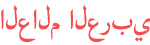




















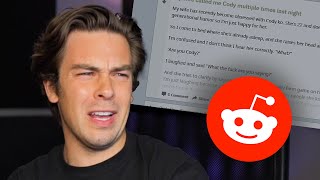













I'm hoping that in like 2 years huion will have a small portable tablet I can carry around with me and have all the lovely windows art programs I like using instead of having to get an ipad and figure out a whole new ball game ... 144
I am also looking for a suitable device for me. I am on the road a lot and work from home, work or school. I have always felt that this device is too big for my backpack or the train.
Can you tell me something? Unfortunately, I can't find anywhere written what Adobe RGB value this device has. Are the illustrations printed in true colour? I work a lot with Illustration PRINT products.
Before I always worked with the iPad, but I am looking for another solution where I can use Illustration well.
Thank you! ...
Some mid or entry level amd apu processor, 8gb ram, 16 or 20 in display, just full hd but fully laminated
I did not expect you to go into benchmarks and thermals, but you did, and that is fantastic.
A shame it didn't have more power or upgradeability, nowadays with ITX form factor motherboards and some other shenanigans it would actually be quite easy to design a device like this that actually was a full fledged and upgradeable desktop PC, with passably good cooling and everything. You could effectively have an entire computer case fit on the back of the tablet, and it honestly would barely even need to be bulkier than it is already. as proven by cases like the Skyreach 4 Mini (A computer case smaller than a gaming console that allows you to have cooling comparable to a full fledged tower chassis, thing is freakin amazing) ... 31
Windows key + Q: and then search for Services.
Will open the Services window and search for the driver and restart or stop and start it again.
It works for me but I use a Wacom tablet. ... 7
I worry about a spinning hard drive though, even on an ergo arm, wouldn't a bump break it?
So maybe next version might be the one, lighter faster, tougher.
Carrying it around wouldn't be so bad, (I used to do it with a 22 cintiq- weighing twice as much in a padded art bag) but this thing only disconnects the stand/ vesa with screws, so nuhuh.
Glad to see this product. there are more use cases than Marc thought of for sure. ... 1
I want to buy something like the WACOM Cintiq Pro 24, but I'm not quite sure.
I keep waiting for these wacom alternatives to hit the QHD minimum. If this model has etched glass, very light initial activation, and no line jitter, then it seems like they have closed the gap on the other options that I care about.
If only they could up their resolution for people do digital ink and need that crispness. ... 12
Or is it for left-handers separately and for right-handers separately? 3
I am also light handed.
I owned XPPen Artist 15.6 Pro but I've tried cintiq as well so I can relate when it comes to difference. ... 4
So is it a desktop standard intel 8th gen processors? 2
Is there a place to contact you if we have any questions? I've tried on Twitter but maybe there's a better way to contact you :)
Was it an extra as a gift?? Because I'm checking in the webside of Huion and I can't see that It included they keyboard and mouse in the order...
Please, I'm not sure about it. ...